What are good photos to use for Mokker AI
Feb 15, 2023
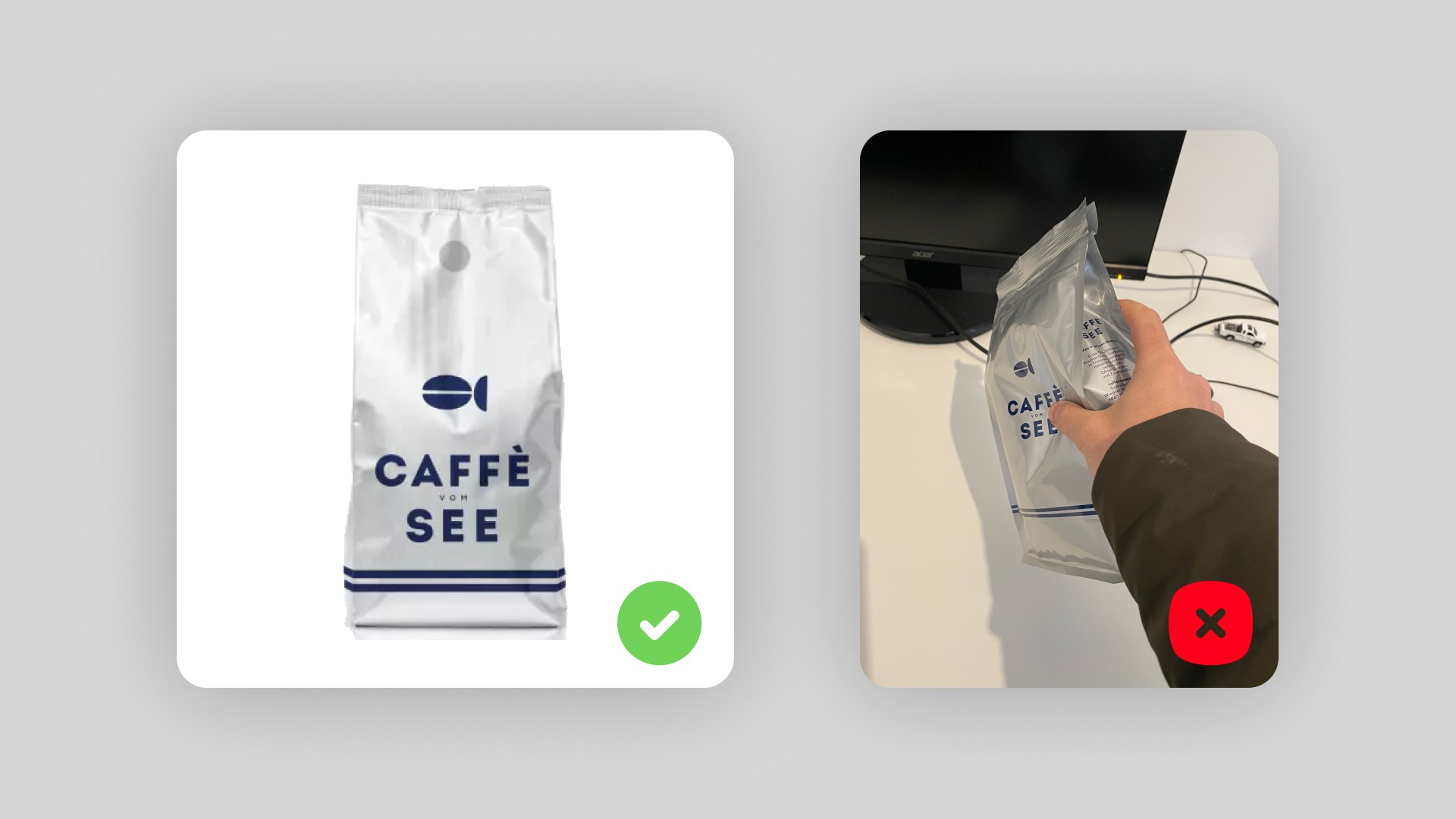
Creating composite images with a new, real background can be an amazing way to take your photos to the next level. However, the traditional process can be time-consuming, requiring a lot of skill and patience. Fortunately, with recent advancements in artificial intelligence, Mokker AI has streamlined this process, allowing you to generate photos with new, "real" backgrounds from a single image with a single click.
But, what makes a good photo for Mokker AI to work its magic? The key is to provide Mokker AI with a high-quality image with a clear focus on the object you want to composite. Here are some tips to help you choose the best photo for Mokker AI:
Good photos to use:
White background / packshots: Images with a white or plain background provide a simple and clean image to work with. Mokker AI can easily separate the object from the background and generate a new, realistic background.
Product is fully visible: To get the most out of Mokker AI, make sure the product is fully visible in the photo. If parts of the object are hidden or cut off, the output may not look as good as you want.
Photo size larger than 512px but not larger than 5mb: To ensure the best quality output, you'll want to provide Mokker AI with a high-quality image. Images that are too small or compressed can lead to a lower quality output.
Product in a nice light: Lighting is important in any photo, and Mokker AI is no exception. Make sure the product is well-lit and highlighted in the best way possible.
Smartphone photos are great too: High-end smartphones can take very good photos that are perfect for use with Mokker AI. Just make sure that the photo meets the other criteria mentioned above.
Bad photos:
A lot of things going on in the photo: The more complex the original image is, the more difficult it will be for Mokker AI to separate the object from the background. Stick to simple, uncluttered backgrounds.
Objects in front of the product: If there are other objects in the photo that are partially covering the product, Mokker AI may not be able to accurately separate the object from the background.
Distorted product: If the object is distorted in any way, Mokker AI will have a hard time creating an accurate composite image. Use a photo with a clear, undistorted view of the object.
Screenshots: screenshots may have other elements in the image that make it difficult for Mokker AI to accurately separate the object from the background. For example, if the screenshot includes other Elements such as buttons, it can be challenging for Mokker AI to differentiate between the object and the background, resulting in an imperfect composite image.
In conclusion, selecting the right photo to use with Mokker AI is crucial to getting the best output. With a white background, full visibility of the object, good lighting, and the right size and quality, you can be sure to get a great result. Avoid cluttered images with other objects in front of the product or a distorted product, and you'll be on your way to creating stunning composite images with Mokker AI in no time. Get ready to take your photos to the next level with Mokker AI!